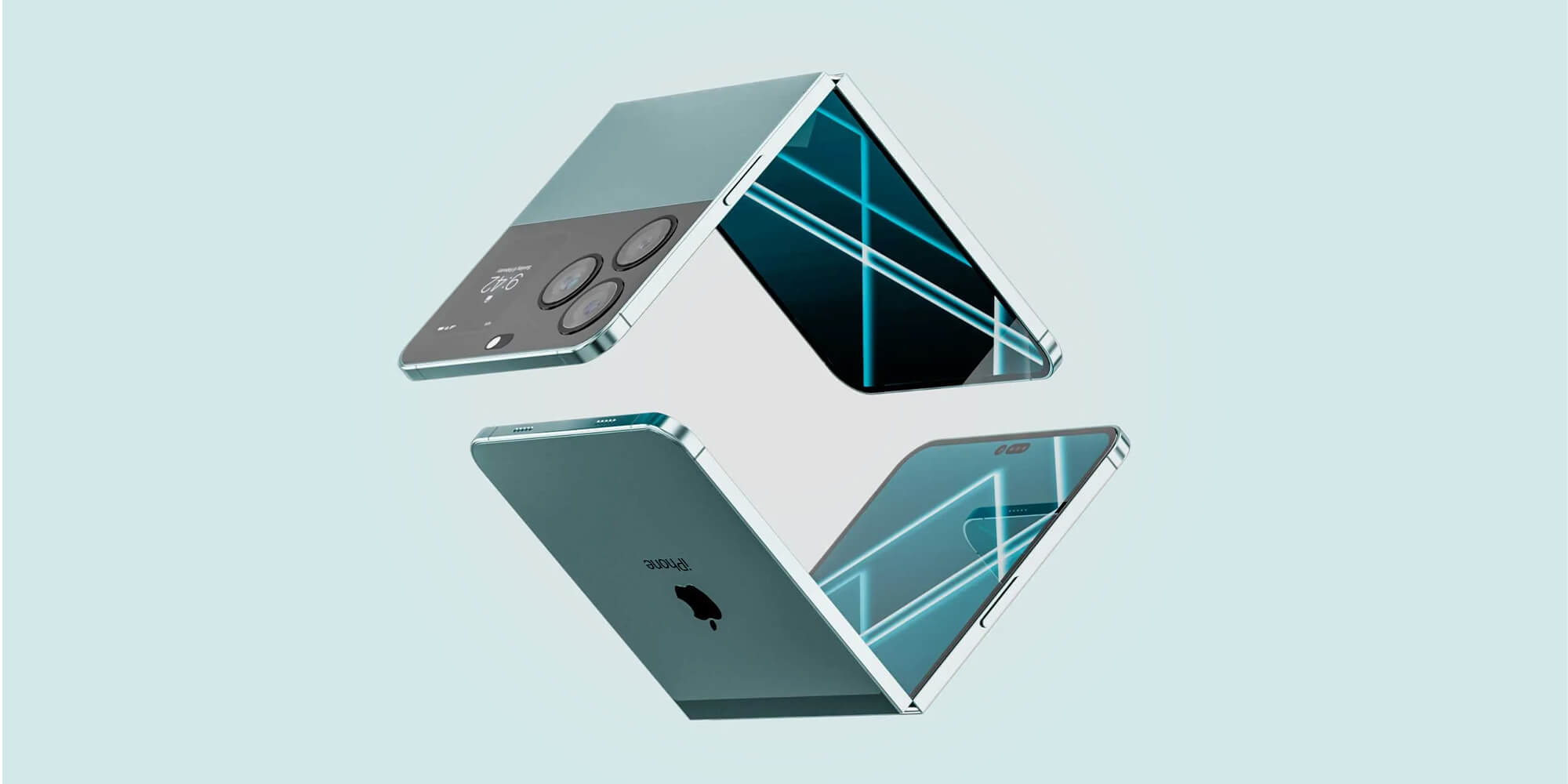Apple’s iOS 15.4 beta, which is rolling out today, adds a new feature. The new feature allows Face ID to work while wearing a mask, without requiring Apple Watch to authenticate. If users choose to use this feature during setup, they will need to rescan their face for Face ID. After this, Face ID will be able to unlock the owner’s iPhone even if you’re wearing a mask.
According to the official description, after upgrading to wearing a mask and using face ID, the boot will remind you whether to use this function. After the user chooses to use it, he will be asked to enter the face ID again. This time, it mainly records the features around the user’s eyes. Thus, the eye region will be the major focus for unlocking. In order to make the identification more accurate, you can also enter the appearance of the owner wearing glasses. However, you can not do this with sunglasses.
FACE ID WORKS WITH A MASK AND GLASSES ON
In the Settings app, there’s a new toggle for “Use Face ID while wearing a mask,” which can be toggled on or off at any time if you change your mind about wearing a mask, and a new “Add glasses” feature, making Face ID more accurate when you’re wearing glasses and a mask at the same time.

Face ID was “most accurate” when it was only set to full-face recognition. For Face ID with a mask to work, you have to look at the device to get it to unlock.
From actual testing, all sorts of masks or various sizes will not stop unlocking. The focus here is that the mask should not cover the eyes in any way. Furthermore, this feature is only available for iPhone 12 and iPhone 13 series models.

However, people are concerned whether this biometric feature will work for financial transactions. Well, it supports Apple Pay from actual testing. The glasses mode also supports Apple Pay. Thus, if you wear glasses, you don’t have to worry.
In order to ensure accuracy, users who use the above functions need to record the face once the iPhone is turned on, which should be mainly around the eyes. It does not need to be recognized automatically. The overall speed is very fast. After unlocking, you can also wear a mask and make Face ID payments.
This has been a major setback for iPhone users since the advent of the coronavirus pandemic. However, it’s a great relief that Apple finally has a viable solution.